What is a no-match?
A no-match occurs when information declared on the HMRC Customs Declarations System (CDS) and information declared on a Common Health Entry Document for Plants and Plant Products (CHED-PP) on IPAFFS does not match. Inputting the correct data will ensure that Defra’s Border Trade Matching Service (BTMS) is able to link declarations to CHED-PPs and facilitate automatic clearance once any checks that are required have taken place.
If any errors are not rectified prior to vessel arrival into the UK, the consignment will be subject to a customs hold until errors are fixed
Where no-matches happen and how to prevent them
1. In data element 2/3 of your customs declaration(s) you must:
- Use the correct document code, see table 1 for CHED-PPs. The UK’s Integrated Online Tariff also provides information on which commodities require notification.
- Ensure that the correct pre-notification reference has been input and in the correct format. You will need to copy the reference code in the correct format from IPAFFS. IPAFFS will provide the reference for CDS in the correct format, such as: GBCHDYYYY.NNNNNNN where Y stands for the year and N for a number. You should not look to add any other references into this area such as, the phytosanitary certificate number or DUCR.
2. In data elements 6/14 and 6/15 of your customs declaration(s) you must:
- Check the commodity code on your customs declaration(s) is the same as the commodity code on CHED PP. BTMS only matches according to how many digits there were on the CHED-PP.
3. In data elements 6/1 and of your Customs declaration(s) you must:
- Check the net mass on your customs declaration(s) exactly matches that entered on your CHED-PP's net weight field.
Other areas you should check on your Customs Declaration in the event of no match are:
Pre-checks
Before checking the below no-match guidance, ensure your CHEDPP is valid and that your goods have arrived into the UK (some points of arrival may require you to ‘arrive’ your goods before the clearance process is initiated)
Special characters
Do not include any special characters such as“\” (backslash) “Ö“ (umlaut) or “é” accented letters in goods description and free text fields. If a backslash (“\”) is present your customs declaration will need to be invalidated and resubmitted without backslashes.
Spaces
Please ensure there are no spaces (“ “) at the beginning, middle or end of your CHEDPP reference when adding them into your CDS declaration
Country of despatch
Make sure you have included the country of dispatch in data element 5/14 at header level. If you do not include this data at header level your declaration will need to be invalidated and resubmitted. The country of despatch on your IPAFFS pre-notification must be the same as the country that supplied the Phytosanitary Certificate.
Other areas you should check on your IPAFFS CHED-PP are:
Delivery address
Ensure that the delivery address country mentioned on the CHED-PP is within the UK, Channel Islands and Isle of Man (e.g. England). If a country other than those in the UK, Channel Islands and Isle of Man are mentioned within the delivery address then you will need to amend your CHED-PP to list the appropriate country.
Adding correct document codes
Please ensure only the document codes relevant to the commodity/country of export that is being imported are added to your clearance declaration. The UK’s Integrated Online Tariff provides further information on Import Controls.
|
CHED Type |
Description |
Document Code |
Reference |
|
CHED-PP |
Common Health Entry Document for Plants and Plant Products |
N851 or C085 |
GBCHDYYYY.NNNNNNN |
|
Certificate of conformity with the GB marketing standards for fresh fruits and vegetables |
N002 or C085 |
GBCHDYYYY.NNNNNNN |
Table 1: Plant and marketing document codes needed for CHED-PP
The C085 document code was added on the 02 February 2026 and will be available for use in data element (DE) 2/3 and the GB online Tariff tool. The document identifier C085 will replace the older document codes that are currently used:
- N851 for goods subject to phytosanitary checks (plant health)
- N002 for Horticultural marketing inspections (both Specific Marketing Standards (SMS) and General Marketing Standards (GMS))
- 9115 Quarantine Release Certificates for wood and wood products.
There will be a period of dual running where the older document codes can still continue to be used. However, these codes will slowly be removed from the live systems. Any further changes will be communicated in advance of any cessation of the older codes.
Traders should:
- Communicate the forthcoming change to the person responsible for submitting Customs declarations on your behalf
- Make changes to any templates used for Customs declarations to include the new C085 code
- Review the trade tariff for regulated commodities to ensure you are using the correct document codes and waivers
Where plants and plant products are jointly regulated such as goods that are subject to phytosanitary and marketing controls e.g. strawberries, then the document code and CHED-PP reference will only need to be declared once for jointly regulated goods that are subject to phytosanitary and marketing controls.
Split consignments
When splitting consignments on IPAFFS a new CHEDPP reference is generated, i.e. ‘CHEDPP.GB.2024.12341234V’ (V for valid). You must update your Customs entry to include this new CHED reference to enable the split goods to clear Customs.
If your outstanding goods which were on hold become validated the goods will move under the valid tab and will need the same CHED reference to be added to the additional clearance declaration, any rejected commodities have a CHEDPP reference ‘CHEDPP.GB.2024.12341234R’ (R for rejected), and a new tab ‘Rejected’ will appear on your IPAFFS pre-notification. You must also finalise your CDS declaration if your goods have been rejected.
GVMS holds
If there is a GVMS hold on your shipment, please check that all GMR(s) linked to your booking are correct and that all CHED’s are validated.
How to resolve no-match errors
If you have a customs declaration under a Sanitary and Phytosanitary (SPS) hold and have received an X00 (no match) error of any kind, you should take the following steps. IPAFFS will let you know if there is a no-match for your consignment.
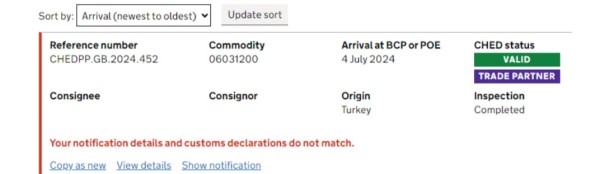
- Check steps 1, 2 and 3 on how to prevent no-match
- Check the additional ‘other’ reasons as to why a no-match may occur
To fix any of the above errors:
If you can amend your customs declaration:
You should use your software to amend the customs declaration to correct it in the usual way.
If you cannot amend your HMRC Customs declaration:
- You must submit a cancellation request to CDS for the original incorrect customs declaration.
- If the customs declaration has been arrived, you must also contact the National Clearance Hub (NCH) to approve this request.
- Once cancellation is confirmed, submit a new entry with the correct details.
The error will not be resolved if you re-use the Declaration Unique Consignment Reference (DUCR) or the original CHED reference on your new customs declaration before the original declaration has been cancelled. BTMS will be unable to process the clearance request as there will already be a live customs declaration trying to link to the same pre-notification.
Once the original declaration is cancelled, you will need to submit a valid amendment to the replacement declaration to clear the error or cancel both the original and first replacement declarations and submit a new one.
Complex relationships between pre-notification and customs declaration
- BTMS can successfully apply data matching on multiple CHED-PPs declared on a single customs declaration and against multiple items on a single customs declaration.
- BTMS can also match where a single CHED-PP is applied across several customs declarations.
If you are using a single CHED-PP across multiple declarations or across multiple items on a single declaration, the information above must be correct on all declarations or items.
Holds by the Foods Standard Agency (FSA) or Port Health Authorities (PHAs)
Please be aware that your consignment may also be held by the FSA or PHAs for CHED P and CHED D. It is important that you exhaust all available options before contacting APHA using the details below.
This map contains the location and contact details of the UK’s Port Health Authorities.
If your consignment is being held by the Food Standards Agency, please see this link: Importing high-risk food and feed of non-animal origin into GB | Food Standards Agency
If after checking all of the above you remain unable to clear the SPS hold despite all required CHED-PPs showing as valid in IPAFFS, please contact the Animal and Plant Health Agency (APHA) for further assistance.
- Tel: 0300 1000 313
- Email: phsi-importers@apha.gov.uk
If emailing use ‘SPS hold not clearing’ in the subject line and provide the CHED reference number and the customs declaration Movement Reference Number.
Further information can be found on:
- An overview the mis-matching process: Importing sanitary and phytosanitary goods from the EU (youtube.com)
- BTMS link: Importing sanitary and phytosanitary controlled goods into Great Britain that interact with the Border Trade Matching Service - GOV.UK
